
[ Teleporter; ]
• Simply walk into the box. Colliding with it will cause you to teleport.
Teleport System User Guide
[ Setup & Editing; ]
• Keep a safe copy of this item by right clicking on the object or folder in your inventory copy → paste
• Rez the object in world and adjust as you will with SL's built-in build menu (Control + B); position & rotate. But be careful! The objects are in a pack, separated — We suggest placing it near a doorway unless you have a different version of the teleport system that includes sound. It's up to you!
• Find the destination that you would like to teleport to (IN-SIM ONLY!).
• Copy the location coordinates accordingly (X,Y,Z) you can find them in build menu of an object that you rez, which we recommend (Control +B)!
v.1.0
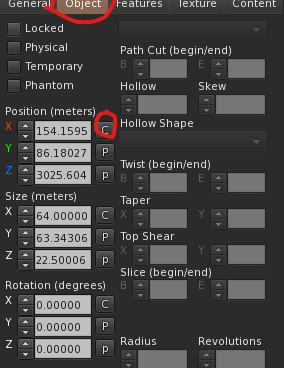
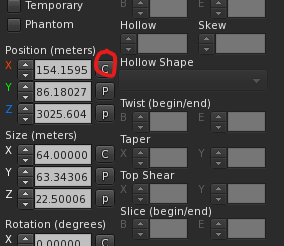
• Paste the coordinates in the description of the teleport box
Should Look like this:
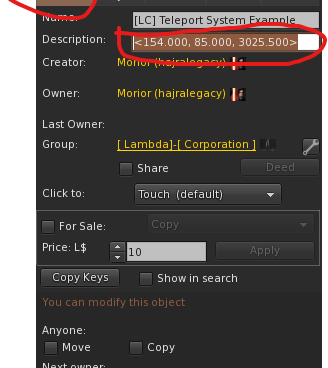
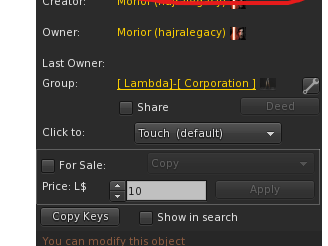
• Repeat the steps to create a point-to-point system
[ Experience Setup; ]
• Please click this link to the guide for the Experience System setup.
